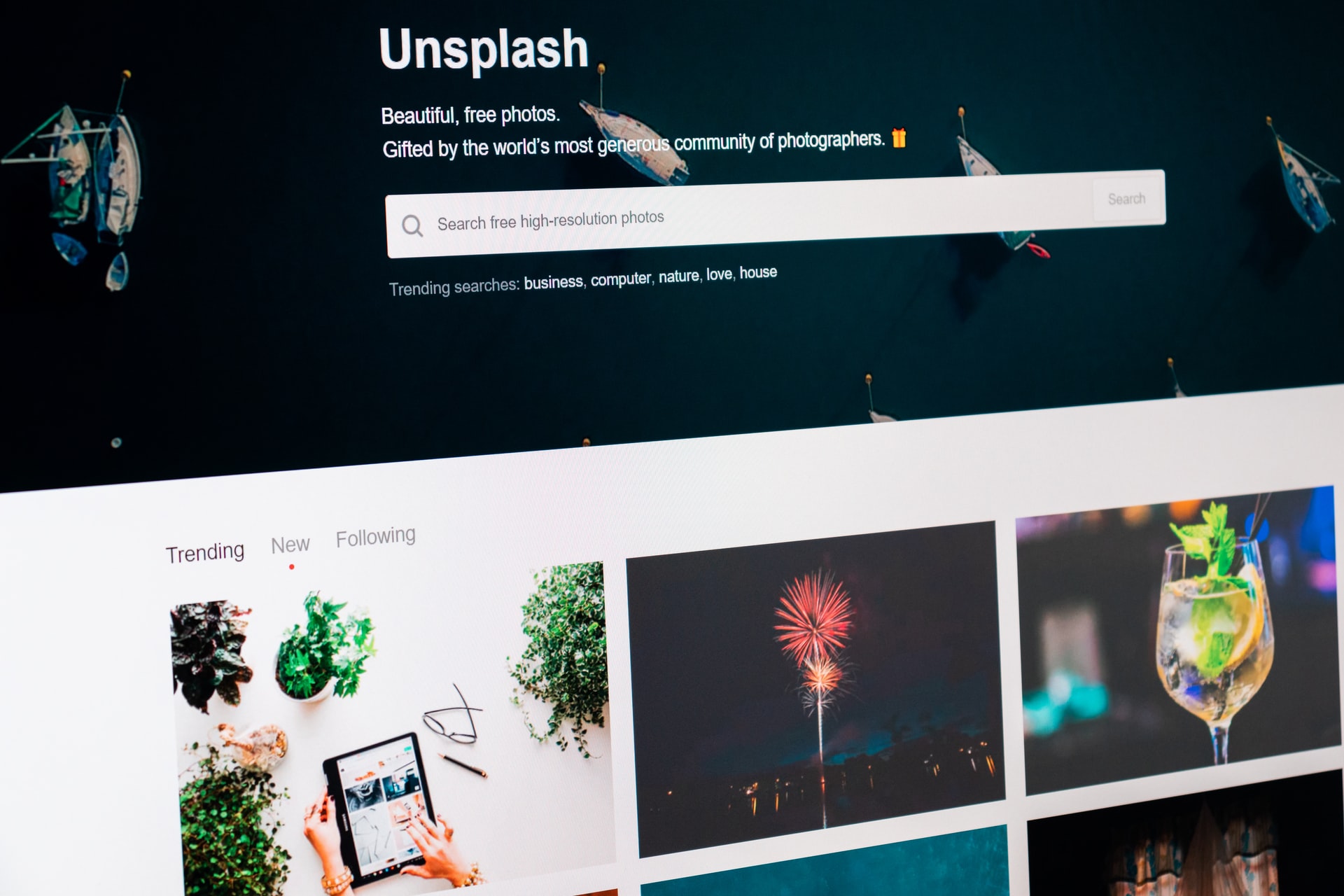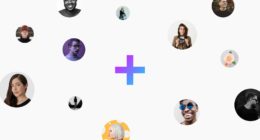WordPress is one of the most widely used content management systems in the world and is especially popular among bloggers and other media who like to enhance their posts with aesthetic images. Thereby, free stock photo databases like Unsplash or Pexels are already very practical, but even the detour via the website with manual download of the images is actually unnecessary.
Can I legally use the photos from Unsplash, Pexels and Pixabay for free on my website? The short answer is: yes! While all platforms have their own licenses, all are completely free to use and credit is optional.
Unsplash for WordPress
In July 2020, Unsplash finally introduced its own WordPress plugin. Actually a good news. The bad: Since then, the plugin has not been maintained much either. At this point, it’s available in version 1.0.1 and thus not tested with the last three major WordPress versions.
Although it still works flawlessly for the most part, the range of functions is extremely limited. The setup moreover somewhat complicated, because first you have to register for a developer API for free and configure an access key in the plugin settings.
What’s also missing: options to manually adjust the image size before uploading or to automatically enter photo credits in the caption. So downloading is not recommended, but luckily there are better solutions from hobby developers.
Instant Images
This plugin allows you to search three databases for matching article photos, namely:
- Unsplash
- Pexels
- Pixabay
You have to limit your search to one platform. Unfortunately, you cannot search all websites at once.
In the settings you can limit the maximum resolution by height or width.
Convenient: Before uploading to the media library, you can still adjust the file name and optionally insert a (optional) photo credit including a link in the caption.
You can access Instant Images either in the upload window if you want to insert an image from the media library in the post or under the corresponding menu item in “Media”.
The use is very simple and the plugin is therefore definitely worth a look!
StockPack
Even more photo databases can be searched with StockPack. The plugin supports:
- Unsplash
- Pexels
- Pixabay
- Adobe Stock
- Deposit Photos
- iStock
- Getty Images
You can either search all of them at once or just one platform at a time for a search term.
You can also easily find StockPack via the additional tab in the media library.
However, there are not many setting options. You can only decide whether you want to name the files before importing them for SEO reasons.