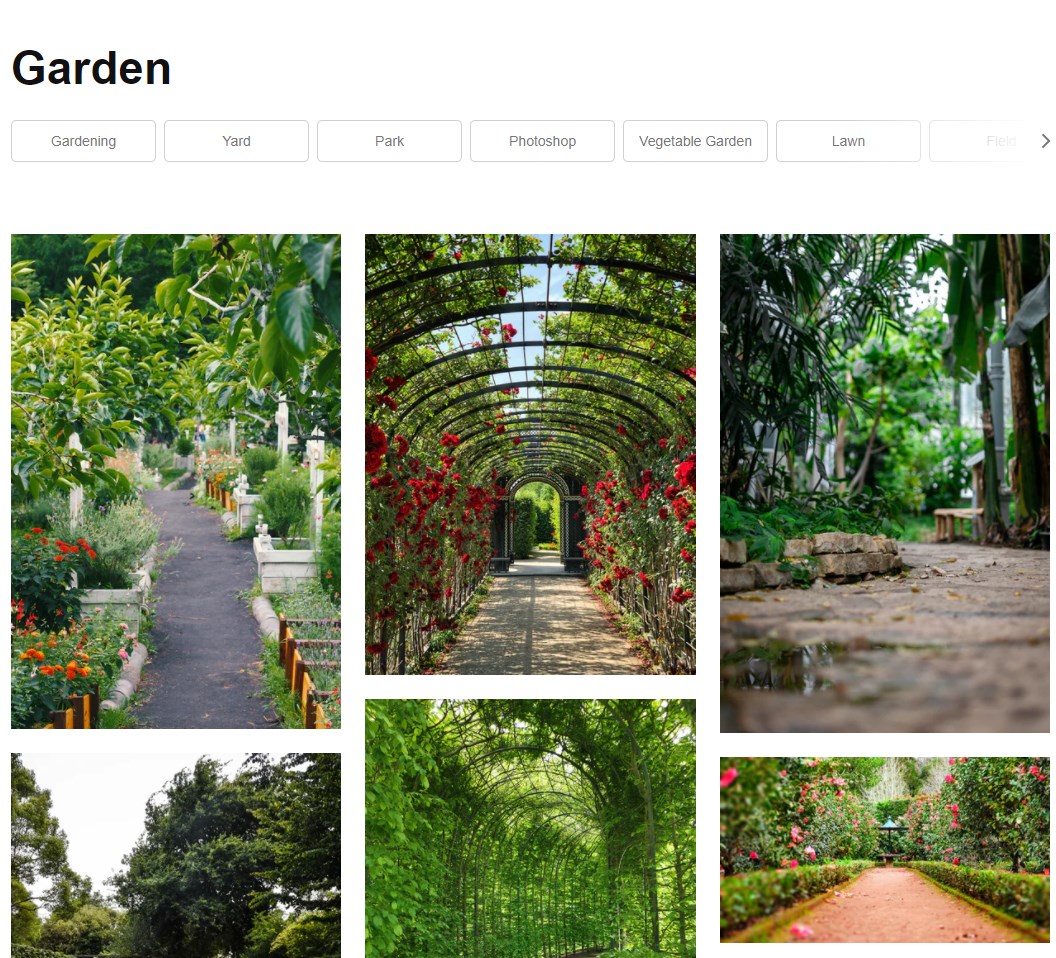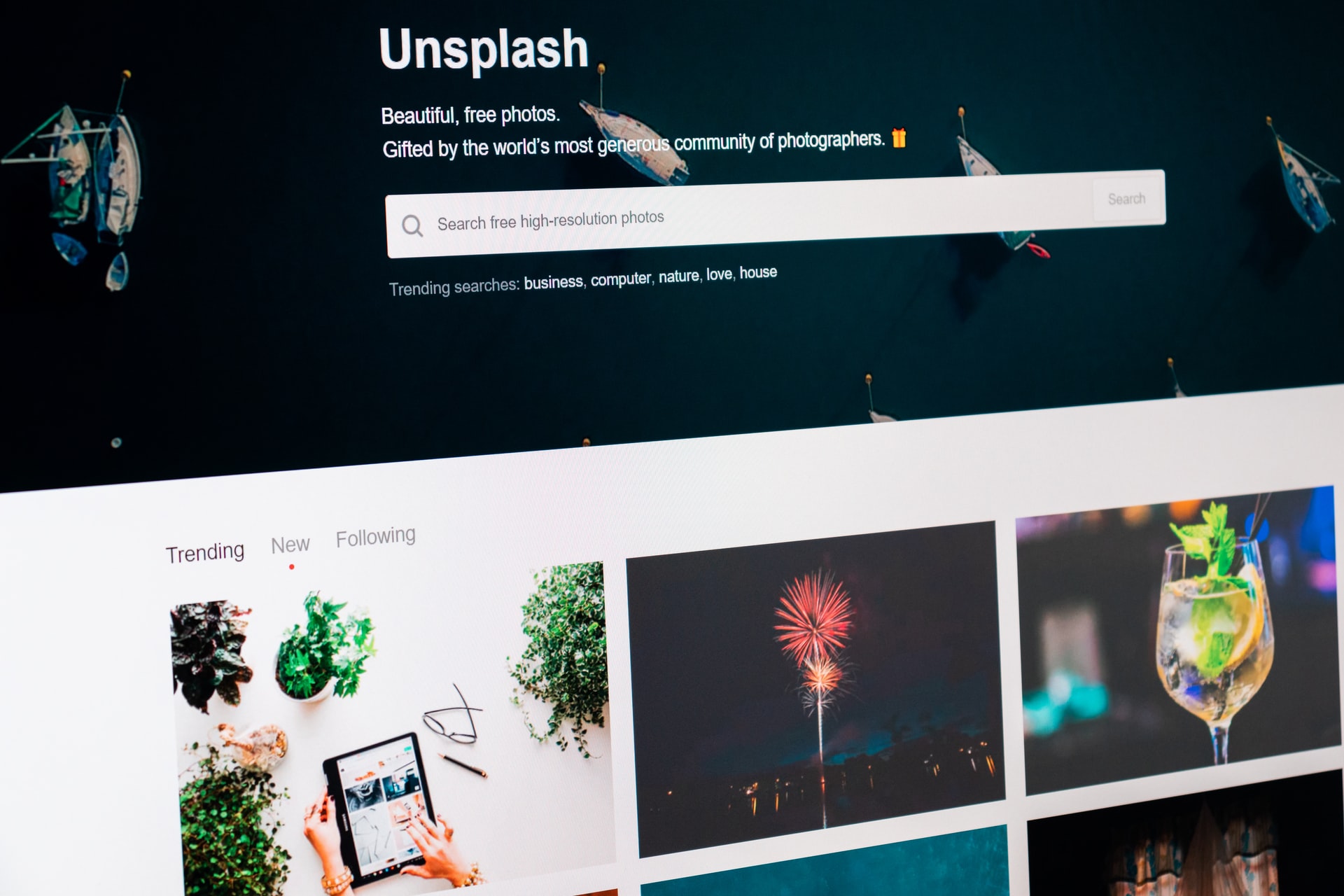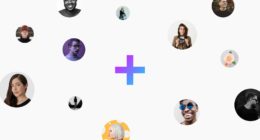Filter by orientation
There are three different ways to filter the results by orientation: Landscape, Portrait and Square. While Landscape images are mainly suitable for websites, portrait images might be interesting as smartphone wallpapers, and Square can be used to beautifully illustrate quote tiles on Instagram, for example.
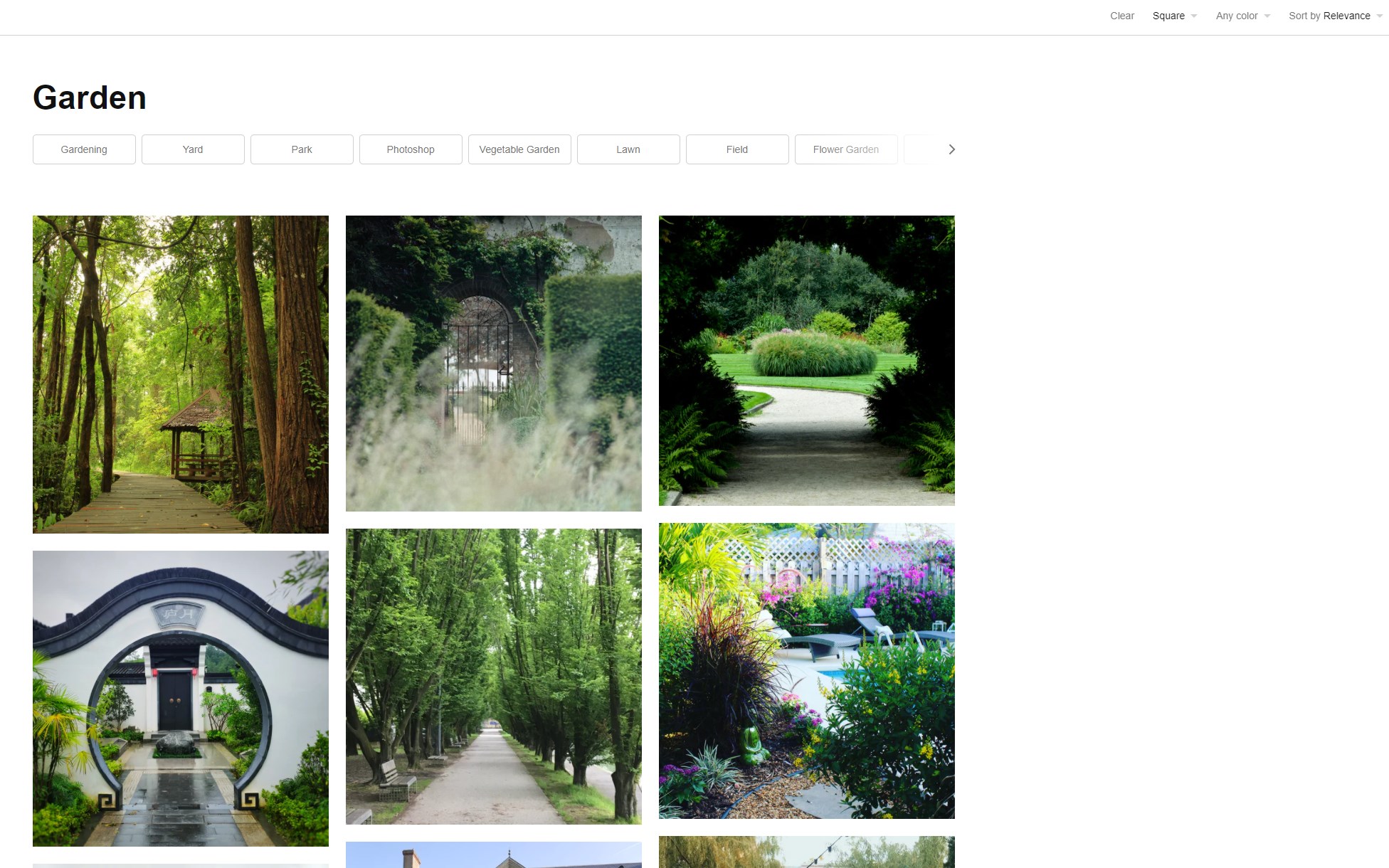
Filter by color
To maintain a consistent aesthetic, it can help to focus on the same color accent. Here Unsplash also helps with a search function to look for images with a white, black, red, yellow, orange, purple, magenta, green, teal or blue color cast in addition to pure black and white pics.
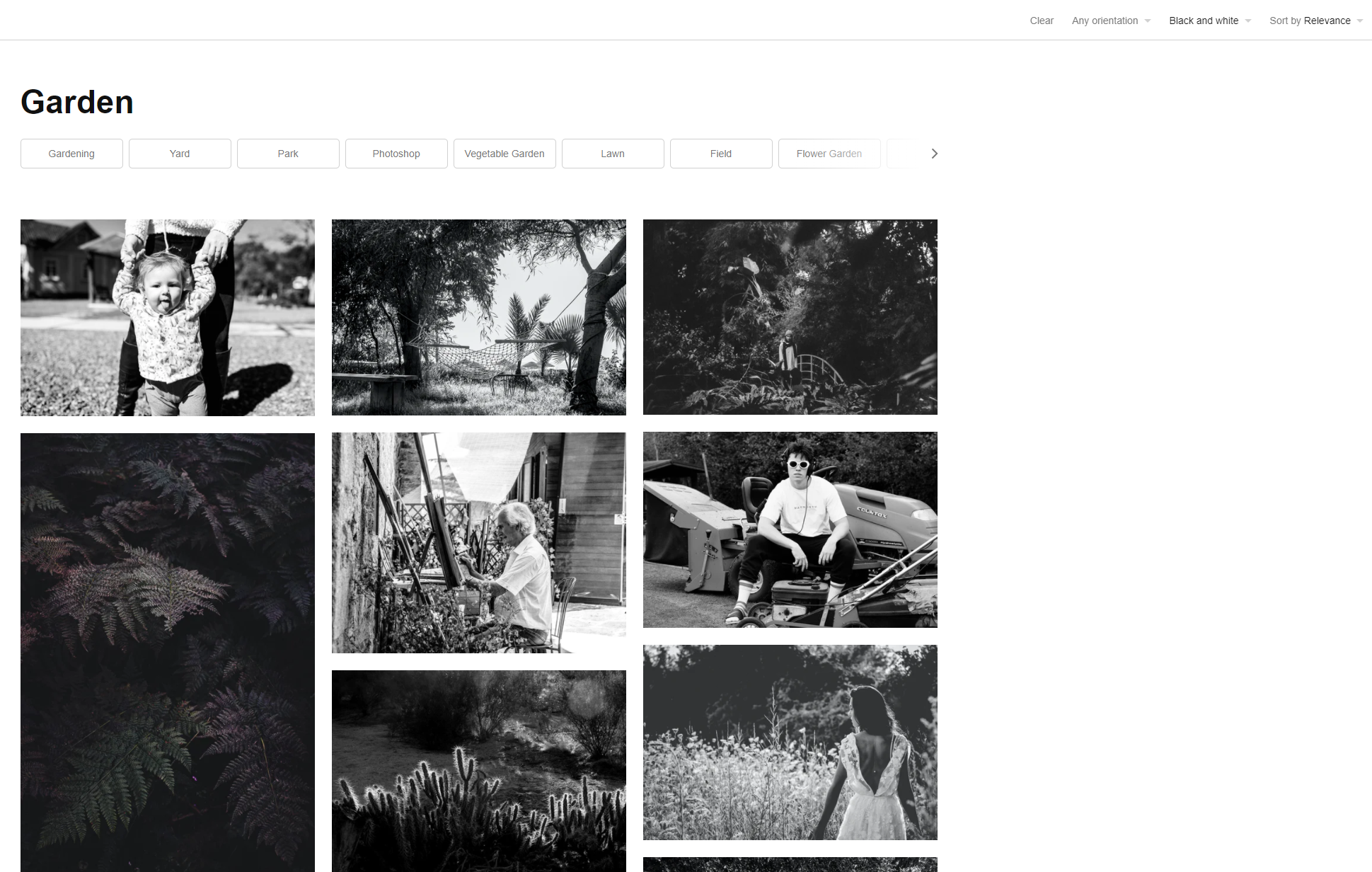
Sort by relevance or newest
The Unsplash algorithm is not entirely transparent about which photos are displayed where. However, it is clear that after entering a search term, you will be shown images that many others have also seen and used. Therefore, it might be helpful to change the sorting from Relevance to Newest to find less worn content.
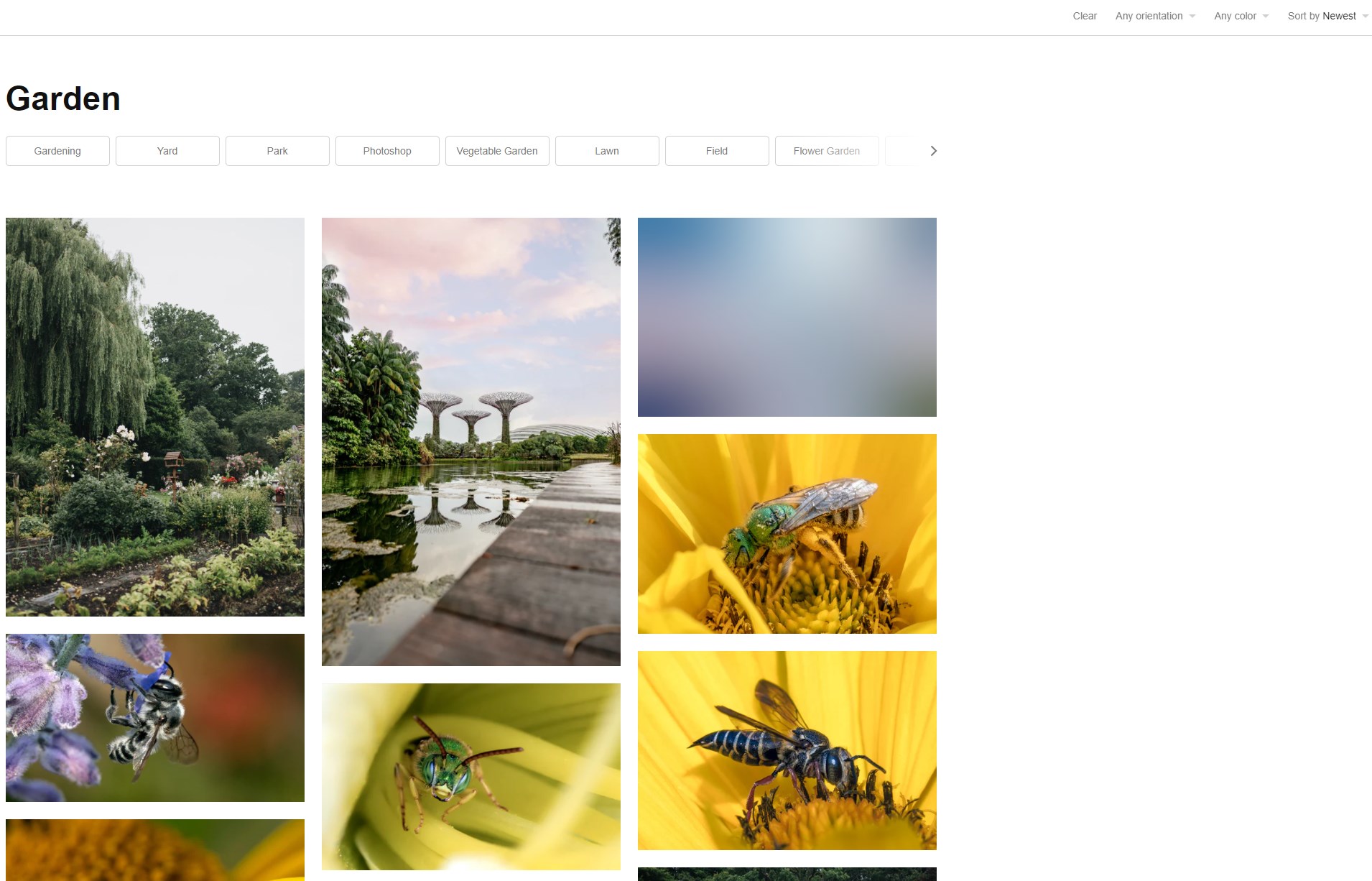
Bonus tip: Use related search terms
A good photo on Unsplash is one that gets found. While an AI more or less reliably provides images with search terms automatically, creators have to enter keywords when uploading, under which the photos should be displayed. After the search, however, Unsplash also suggests similar keywords, which should significantly increase your pool of images.